| 일 | 월 | 화 | 수 | 목 | 금 | 토 |
|---|---|---|---|---|---|---|
| 1 | 2 | 3 | 4 | 5 | ||
| 6 | 7 | 8 | 9 | 10 | 11 | 12 |
| 13 | 14 | 15 | 16 | 17 | 18 | 19 |
| 20 | 21 | 22 | 23 | 24 | 25 | 26 |
| 27 | 28 | 29 | 30 |
- json
- 태그
- spring
- Oracle
- Ajax
- 개념
- sql
- input
- javascript
- jsp
- JVM
- select
- POI
- was
- 정의
- eGov
- html
- 함수
- Java
- 오류
- web.xml
- eGovFramework
- array
- 암호화
- TO_DATE
- 과정평가형
- CSS
- controller
- jQuery
- mybatis
- Today
- Total
web developer
[java] youtube Data API [2] : Search / JSON data를 JSONObject로 변환하여 결과 확인하기 본문
[java] youtube Data API [2] : Search / JSON data를 JSONObject로 변환하여 결과 확인하기
trueman 2023. 10. 27. 23:23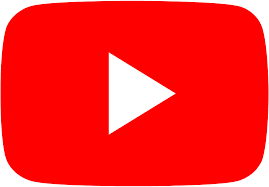
쿼리 매개변수
| 쿼리 매개변수 | 설명 |
| q | - 검색할 검색어를 지정합니다. - 또한 부울 부울 (-) 및 OR (|) 연산자를 사용하여 동영상을 제외하거나 여러 검색어 중 하나와 연결된 동영상을 찾을 수 있습니다. 예를 들어 '보트' 또는 '세일링'과 일치하는 동영상을 검색하려면 q 매개변수 값을 boating|sailing로 설정합니다. 마찬가지로 '보트' 또는 '세일링'과 일치하지만 '낚시'와는 일치하지 않는 동영상을 검색하려면 q 매개변수 값을 boating|sailing -fishing로 설정합니다. - 파이프 문자는 API 요청에서 전송될 때 URL 이스케이프 처리되어야 합니다. 파이프 문자의 URL 이스케이프 값은 %7C입니다. |
| type | - 특정 유형의 리소스만 검색하도록 검색어를 제한합니다. - 값은 쉼표로 구분된 리소스 유형 목록입니다. 기본값은 video,channel,playlist입니다. |
| maxResults | - 받아올 데이터의 수량을 지정합니다. 데이터의 수령 할당량과 밀접한 연관이 있습니다. |
| publishedAfter | - 지정 시간 이후에 업로드된 영상만 검색합니다. - 값은 RFC 3339 형식이 지정된 날짜-시간 값(1970-01-01T00:00:00Z)입니다. |
| publishedBefore | - 지정 시간 이전에 업로드된 영상만 검색합니다. - 값은 RFC 3339 형식이 지정된 날짜-시간 값(1970-01-01T00:00:00Z)입니다. |
| videoEmbeddable | - 웹페이지에 삽입할 수 있는 동영상으로만 검색을 제한할 수 있습니다. - 이 매개변수의 값을 지정하는 경우 type 매개변수의 값도 video로 설정해야 합니다. |
Java
@ResponseBody
@RequestMapping(value="/keywordSearch.do", method=RequestMethod.POST)
public String keywordSearch(@RequestParam("search") String search) throws IOException {
ArrayList<String> youtubeList = new ArrayList<String>();
StringBuffer response = null;
String apiurl = "https://www.googleapis.com/youtube/v3/search";
String apikey = "발급받은 API KEY";
// 시작일
String startDate = "2023-01-01";
LocalDate startLocaldate = LocalDate.parse(startDate);
String startFormatDate = startLocaldate.atStartOfDay().toInstant(ZoneOffset.UTC).toString(); // "2023-01-01T00:00:00Z";
// 종료일
String endDate = "2023-12-31";
LocalDate endLocaldate = LocalDate.parse(endDate);
String endFormatDate = endLocaldate.atStartOfDay().toInstant(ZoneOffset.UTC).toString(); // "2023-12-31T23:59:59Z";
// 필드
String fields = "items(id,snippet(publishedAt,title,description,thumbnails))";
try {
apiurl += "?key=" + apikey;
apiurl += "&part=snippet&type=video&maxResults=3&videoEmbeddable=true";
apiurl += "&q="+URLEncoder.encode(search,"UTF-8"); // keyword
apiurl += "&publishedAfter="+startFormatDate; // start date
apiurl += "&publishedBefore="+endFormatDate; // end date
apiurl += "&fields="+URLEncoder.encode(fields,"UTF-8");
// url 연결
URL url = new URL(apiurl);
HttpURLConnection con = (HttpURLConnection) url.openConnection();
con.setRequestMethod("GET");
// SSLHandshakeException 에러 발생으로 인한 우회 방법 : S
TrustManager[] trustAllCerts = new TrustManager[] { new X509TrustManager() {
public java.security.cert.X509Certificate[] getAcceptedIssuers() {
return null;
}
public void checkClientTrusted(X509Certificate[] certs, String authType){
}
public void checkServerTrusted(X509Certificate[] certs, String authType) {
}
} };
SSLContext context = SSLContext.getInstance("SSL");
context.init(null, trustAllCerts, new java.security.SecureRandom());
HttpsURLConnection.setDefaultSSLSocketFactory(context.getSocketFactory());
con.connect();
// SSLHandshakeException 에러 발생으로 인한 우회 방법 : E
// json data 생성
String result ="";
BufferedReader br = new BufferedReader(new InputStreamReader(con.getInputStream(),"UTF-8"));
String inputLine;
response = new StringBuffer();
while((inputLine = br.readLine()) != null) {
response.append(inputLine);
System.out.println(inputLine);
}
br.close();
//String에 담는다.
result = response.toString();
//JSONParser
JSONParser jsonParser = new JSONParser();
//JSON데이터를 넣어 JSON Object 로 만들어 준다.
JSONObject jsonObject = (JSONObject) jsonParser.parse(result);
//books의 배열을 추출
JSONArray youtubeArray = (JSONArray) jsonObject.get("items");
for (int i = 0; i < youtubeArray.size(); i++) {
JSONObject data = (JSONObject) youtubeArray.get(i);
// 유튜브 비디오 ID .getJSONObject("id");
JSONObject id = (JSONObject) data.get("id");
String videoId = id.get("videoId").toString();
youtubeList.add(videoId);
// 유튜브 제목
JSONObject snippet = (JSONObject) data.get("snippet");
String title = snippet.get("title").toString();
youtubeList.add(title);
// 유튜브 내용
String description = snippet.get("description").toString();
youtubeList.add(description);
// 유튜브 썸네일 이미지 디폴트
JSONObject thumb = (JSONObject) snippet.get("thumbnails");
JSONObject thumb_default = (JSONObject) thumb.get("default");
String thumbUrl = thumb_default.get("url").toString();
youtubeList.add(thumbUrl);
// 유튜브 썸네일 이미지 가장 큰 크기
JSONObject high = (JSONObject) thumb.get("high");
String thumbUrl_high = high.get("url").toString();
youtubeList.add(thumbUrl_high);
}
for(int j=0; j<youtubeList.size(); j++) {
System.out.println(youtubeList.get(j));
}
}catch(Exception e) {
System.out.println("예외상황 발생");
}
return null;
}결과
* 키워드 : 당근마켓
videoId : dxnHKwMz5kQ
title : 정신 나갈 것 같은 당근마켓 빌런 모음ㅋㅋㅋ
description : 이 영상 생방송 원본 다시보기 https://www.youtube.com/watch?v=b17FKCk0xQs 생방송은 화/토 제외 늦은 밤(10~12시 랜덤 알림 ...
thumbUrl : https://i.ytimg.com/vi/dxnHKwMz5kQ/default.jpg
thumbUrl_high : https://i.ytimg.com/vi/dxnHKwMz5kQ/hqdefault.jpg
videoId : 2-sDtfYPt90
title : 우리동네 모~든 알바, 당근알바 (bgm 당근알바 쏭)
description : 올여름 낭만 알바 절찬리 모집 중!(~7.30) 최대 300만원 여행 지원금 받고 로마, 발리, 오사카, 여수로 낭만 알바 떠나세요!
thumbUrl : https://i.ytimg.com/vi/2-sDtfYPt90/default.jpg
thumbUrl_high : https://i.ytimg.com/vi/2-sDtfYPt90/hqdefault.jpg
videoId : 3z7de4O0bFU
title : 당근마켓으로 총 1000만원 이상 번 7가지 꿀팁 대방출
description : N가지 무료 전자책 & 특강(수천만원 상당) : https://www.money-book.co.kr/40 * 곤팀장 블로그 : https://blog.naver.com/sungon531.
thumbUrl : https://i.ytimg.com/vi/3z7de4O0bFU/default.jpg
thumbUrl_high : https://i.ytimg.com/vi/3z7de4O0bFU/hqdefault.jpghttps://take-it-into-account.tistory.com/286
[java] youtube Data API [3] : Search / 여러 개 channel의 검색결과 가져와서 db 입력하기
여러 개 channel에서 키워드 검색을 통한 검색결과를 가져오는 방법 (1) keywordSearchData를 호출시키면 youtube channel id 여러개를 youtubeDataAPI 메소드에 전달한다. (2) youtube Data API 할당량이 정해져 있기
take-it-into-account.tistory.com
참조 : https://lasdri.tistory.com/794 [유튜브 검색결과를 JSON으로 받아오기 ]
참조 : https://luvris2.tistory.com/285 [ 유튜브 검색결과를 받아올 때 받아올 데이터 설정 ]
참조 : https://kimcoder.tistory.com/333 [ URI 요청으로 JSON 데이터를 받았을 경우 처리하는 방법 ]
참조 : https://postitforhooney.tistory.com/46 [ JSONParser ]
참조 : https://luvris2.tistory.com/285 [ Array for문 돌려서 데이터 가져오기 ]
참조 : https://ming9mon.tistory.com/137 [ org.json.simple.JSONObject cannot be cast to net.sf.json.JSONObject ]
참조 : https://deersoul6662.tistory.com/228 [org.json.simple.JSONObject cannot be cast to net.sf.json.JSONObject ]
23/11/07 추가 [ SSLHandshakeException 에러 발생으로 인한 우회 방법 ]
참조 : https://goddaehee.tistory.com/268
참조 : https://365kim.tistory.com/93
'Language > Java' 카테고리의 다른 글
| [java] 파일 확장자 필터링 (0) | 2023.12.13 |
|---|---|
| [java] youtube Data API [3] : Search / 여러 개 channel의 검색결과 가져와서 db 입력하기 (9) | 2023.11.24 |
| [java] youtube Data API [1] : Search / json 구조의 응답 본문을 반환받기 (0) | 2023.10.25 |
| [java] img 태그 [이미지를 가져올 수 없는 경우] (0) | 2023.10.19 |
| [java] character set 이해하기 [HTML Encoding] (0) | 2023.10.09 |


