Notice
Recent Posts
Recent Comments
Link
| 일 | 월 | 화 | 수 | 목 | 금 | 토 |
|---|---|---|---|---|---|---|
| 1 | 2 | 3 | ||||
| 4 | 5 | 6 | 7 | 8 | 9 | 10 |
| 11 | 12 | 13 | 14 | 15 | 16 | 17 |
| 18 | 19 | 20 | 21 | 22 | 23 | 24 |
| 25 | 26 | 27 | 28 | 29 | 30 | 31 |
Tags
- TO_DATE
- controller
- web.xml
- sql
- eGovFramework
- POI
- jQuery
- array
- jsp
- JVM
- 암호화
- CSS
- 오류
- mybatis
- 태그
- was
- javascript
- Java
- 과정평가형
- input
- 정의
- eGov
- Ajax
- spring
- 개념
- json
- 함수
- Oracle
- select
- html
Archives
- Today
- Total
web developer
[eclipse] offine 상태에서 maven update 하기 위하여 repository 사용자 경로 설정하기 본문
Language/Java
[eclipse] offine 상태에서 maven update 하기 위하여 repository 사용자 경로 설정하기
trueman 2022. 5. 18. 16:51728x90
728x90
offine 상태에서 maven update 하기 위하여 repository 사용자 경로 설정하기
settings.xml 이 없어서 library(.jar)를 update를 하지 못하는 경우가 발생하였다.
eclipse - Window - Preferences - Maven - User Settings
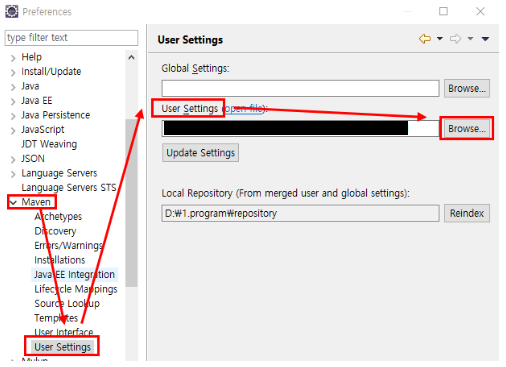
이클립스에서 프로젝트 작업 시 사용되는 라이브러리들의 기본 설치 경로는
C:\Users\(사용자 이름)\.m2\repository 에 위치하고, settings.xml 파일이 여기에 위치해있다.
이 파일이 없다면, 아래와 같이 .xml 파일을 생성하면 된다.
<settings xmlns="http://maven.apache.org/SETTINGS/1.0.0"
xmlns:xsi="http://www.w3.org/2001/XMLSchema-instance"
xsi:schemaLocation="http://maven.apache.org/SETTINGS/1.0.0
http://maven.apache.org/xsd/settings-1.0.0.xsd">
<localRepository>C://(사용자 이름)/repository</localRepository>
<interactiveMode>true</interactiveMode>
<offline>false</offline>
</settings>이후에 위에 User Settings에서 browse 클릭 후에 선택해주고, apply 하면 된다.
eclipse - Window - Preferences - Maven - offine 체크 - apply

출처 : https://ojava.tistory.com/114
728x90
728x90
'Language > Java' 카테고리의 다른 글
| [java] InputStream와 OutputStream의 개념 (0) | 2022.09.07 |
|---|---|
| [java] JVM에서 java 코드를 실행하는 방법 (JIT 컴파일러) (0) | 2022.09.07 |
| [java] poi 활용하여 excel upload 후 db insert / excel upload and DB insert (11) | 2022.05.03 |
| [java] POI error: Package should contain a content type part [M1.13] (0) | 2022.04.28 |
| [java] input 파일 선택이 안 되는 경우 2가지 (0) | 2022.04.26 |


